Should you ever encounter any problem with the gripper rail on a budget banner stand, you don't need to go the expense of returning it to us, we have made an easy step by step tutorial on how to substitute the old rail for a new one which we can provide. If you do report a fault such as this to us we will send you the necessary parts to do the changeover, plus a paper copy of these instructions.
Step One: Sit the base in front of you as pictured below

Step Two: Extend the graphic out of the base approximately 30cm

Step Three: Insert the locking pin into the side of the base to hold the tension on the stand

Here is a picture below of the locking pin shown inserted into the base
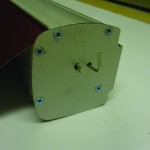
Step Four: Remove the end caps from each end of the rail. It is easiest to use pliers to do this

Step Five: Open the rail using a flat head screwdriver

Here is a picture below of the rail being opened right to the end

Step Six: Remove the rail completely from the banner

Step Seven: Remove the end caps from the new rail as you did in step four and slide the new rail onto the banner, all the way to end of the print


Step Eight: Press down firmly across the width of the rail to close it tightly shut

Step Nine: Attach the end caps on to each end of the rail once it is closed

Step Ten: When you are happy that the rail is in place you can gently remove the locking pin from the side of the base to release the roller mechanism on the stand. You then allow the graphic to slowly roll inside the base.

